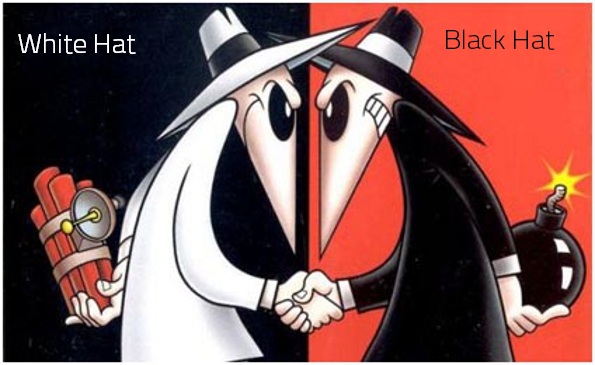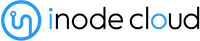by iNode Cloud | Dec 23, 2015 | Articles, Blog, Hosting, SEO, Technical
We all know and use domain names to find the websites we want to go to. They are the text versions (www.inodecloud.com) of the Internet Protocol addresses (IP) that locate the content we want to find. The concept is pretty simple – domain name systems (DNS) are registries that link textual domain names to numerical IP addresses like a phone book – but DNS can be applied in ways that make websites accessible in ways that take technical and regional differences into account. Before we move on to application of DNS you should know a few things about how they work. There are several factors like aliases (CNAME), reverse DNS lookups and zone based registration that make DNS protocols powerful tools for consumers and providers. DNS Zone Authority Zone authority is the system that Domains use to delegate space to subdomains that are found at the same location (IP address). Your IP address is tailored to your domain name and changes as new pages are added to your website. For example, individual IP addresses begin at 0.0.0 (root host which can be your computer or your ISP’s root server) and grow as new locations are added to server space. A zone is a portion of your IP address that is reserved for subdomains that require autonomy. CNAME Aliases are used in conjunction with search engine optimization. They are additional domain names that link to the same address. Aliases can serve several purposes like accounting for misspelled domain names and increasing your search engine ranking. Platforms like Interworks come with tools for adding aliases to your domain. Otherwise you could...

by iNode Cloud | Nov 18, 2015 | Articles, Blog, How To's, SEO, Technical
It is easy to forget that the internet, as widely accessible as it is, is very difficult for some people to use. The blind and deaf as well as amputees and people with cognitive impairment use the internet as much as anyone else and in order to do so they depend on accessibility tools that navigate your website’s code. You can make the process more efficient by optimizing accessibility applications and taking into account visual disabilities when designing your website. The first and most fundamental approach is within the HTML code used to construct a page. HTML incorporates the use of roles to define objects on a page. Roles like banner, navigation, main, and contentinfo along with others mark the main sections of a webpage so that page readers can find and sort through them for visually impaired users. WebAIM (Web Accessibility in Mind) offers tutorials and tools like WAVE which can test your site for accessibility issues. Wave can add to your own benefit as well when it picks out skipped heading levels, broken and redundant links, and misused labels. There are design practices to keep in mind as well like taking issues of low contrast and colour based identification into account. Monotone pages are not intuitive and can slow any user down regardless of ability. Other aesthetic practices like incorporating videos and sounds should be modified for all users as well. Video’s that do not pause and applications that load automatically are distracting for everyone but in the case of someone who is dependant on a screen reader, it can affect their ability to operate the computer as well...

by iNode Cloud | Nov 9, 2015 | Articles, Blog, Google, How To's, SEO, Technical
Google offers several free services to help entrepreneurs and large corporations alike in their attempts to make their websites faster, safer, and more easily searchable through Google and other search engines. These services range from reports on worldwide internet marketing data to site based analysis of web traffic. In most cases all that is needed to track a website is a simple HTML file uploaded to your server and in some cases a single line added to a header file. These services are powerful for any level of internet marketing and can make the difference between a well branded and trusted online source and an amateur website bogged down by useless tags and a lack of security. Google Search Console Crawlers or Spiders are programs that crawl through web pages to find content that make search engines more accurate. When it comes to search engine optimization it is in your best interest to make crawling as easy as possible and Google has a free application for just that purpose called Google Search Console. Search Console gives you the opportunity to test your page against Google’s crawlers and edit your robots.txt file (a sitemap that includes restrictions for crawlers). Search Console will even let you see what a Google crawler sees when it accesses a particular page. Google Analytics When crawlers are not looking for basic page content they are collecting Meta tags. Meta tags are not concerned with content as much as they are the type of content that a page contains. Google Analytics has an easy to use interface that allows you to select a popular Meta tag from...
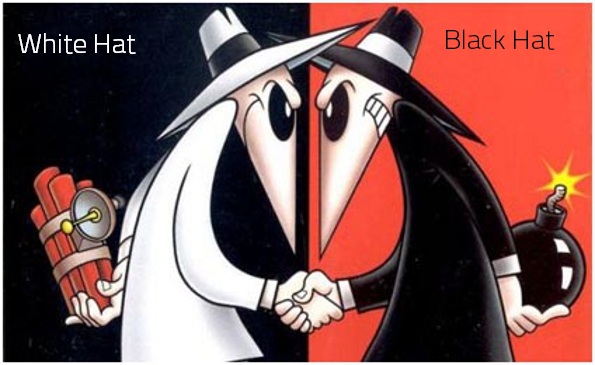
by iNode Cloud | Oct 29, 2015 | Articles, Blog, Google, SEO, Technical
Everything is fair in love and war but not in Search Engine Optimization. There are various ways to attract traffic to your website both ethically and unethically. Unethical way which is usually referred to as blackhat in the world of SEO might give you a good run in the short term but not in the long run. Here are 5 way on how to get your site penalized by Google. 1. Cloaking In this strategy SEO blackhat experts code their webpages in a way that crawlers see one version, and users see another. Imagine you searched for a phrase “Where to get a good burger” and the website you clicked on led to a page where you will find Chinese food content. Cloaking is generally achieved by creating a webpage which is full of keywords which are usually typed by users to search similar content, but when user click on that link, it will redirect them to another web page. 2. Doorway Pages This strategy is generally followed by sending mails to users or advertising in websites with eye catchy content, so that users tend to click on that and that will be followed with many other pages which will ultimately leads to an unwanted landing page. 3. Link Farms A Link Farm is a set of fake websites that include links to your website, for the purpose of cheating Google to get you better page rank. The idea is that Google can be fooled into thinking that your site is worthy of ranking higher in search results because a set of sites that link to one another also...