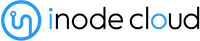What is GitHub?
Git is an open-source version control system very similar to other version control systems such as Subversion, CVS and Mercurial.
What is it used for?
When developers are coding, they are making constant changes to the code and releasing new version. Version control systems keep these revisions & store the modifications in a cloud repository allowing developers to easily collaborate, as they can download a new version of what they are building, make changes, and upload the newest revision. Every developer can see these new changes, download them, and contribute.
Features in GitHub
Let me go over a few of the basic features in GitHub to give you a basic understanding of what each feature is and what it is used for.
Repository
A Repository is where all the files for a particular project are stored and provided by a unique link.
Forking
In GitHub you have the ability to grab another Git members project and create a new project , modifying the code and creating your own version or adding in new features
Pull Request
A Pull request is used for when you want copy the files however any changes will be notified to the original developer where they can choose to accept the changes or not.
Compare
Compare shows a list of all the commits unique to a branch, the sum of all the files changed across all of those commits, and a unified difference of all of those changes. It clearly summarizes what the branch represents.
Basic Git Commands
git clone this command is used to upload your local directory files to your Git Project.
git status Used to show files that have not been synchronized and tracked.
git commit -m “comment” command used to commit the changes of a file
git push command to upload the committed files to your project repository
git pull Pulls down the changes and adds new files
git add -a the add with the -a parameter tells Git to take the most current version of your working tree and commit it to the repository. It won’t add new, untracked files only files that are already being tracked
git add –all This –all parameter tells Git to add all the files untracked and tracked to the repository.
Note: any git add command will require a git commit -m “comment” to apply the changes.
Hope this helps you get started with the basics of Github, Goodluck!
About Kappy Prasad
Founder & CEO at iNode Cloud