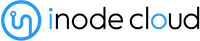You may find yourself often fighting the frustration of having your business emails getting classified as spam in your customer email boxes. The fact is that about 80-90% of ALL email on the internet is spam. In spite of this, businesses anticipate increasing the number of email campaigns on the web.
To stop the bombardment, people and businesses are creating filters, or buying company services that filter email so that they receive only content that they deem relevant to them. So, whether or not your email is legitimate, if a receiving host or email spam program is aggressive or set a certain way, your emails could very easily get marked as spam. Unfortunately, this is not a server or hosting issue. This is a general issue with email that you will find no matter where you host your business emails. This article discusses what you can do from your end.
Steps to take when your emails are marked as spam
There are several things that may help, but bear mind these are suggestions and not a guarantee that your email will no longer be filtered as spam:
- Make sure that you are not in violation of the CAN-SPAM Act of 2003. Verify that your emails make the grade and you’re not falling into common filtering rules.
- Send your customers a personal email message requesting that they white-list your domain, so that your business emails don’t get filtered into Spam. In this, I’m referring to a “personal” email as one that doesn’t include your marketing links or business advertisements or enhancements that may flag the email as something other than a personal email.
- Check to make sure that your Email Authentication is enabled. This helps stop spam coming from your email address (even if you’re not sending any that you know of). One of the common tactics by spammers out there is to spoof email coming from your domain. This causes you to get blacklisted even though you’re not sending emails.
- If all else fails, you might want to consider a paid service or use a large specific email host for sending business emails- like Google mail. There are services for sending out emails for marketing such as MailChimp.com. Check them out as possible solutions since they can provide business email and newsletter services.
- Examine your email bounces. When an email bounces, it will tell you “why” it’s being bounced and give you a source or reason for the bounce. If you’re being listed on a service (that you may not be aware of), then you should investigate. In some cases, you can very easily remove yourself from a list simply contacting the authority who has blacklisted you.
About Kappy Prasad
Founder & CEO at iNode Cloud