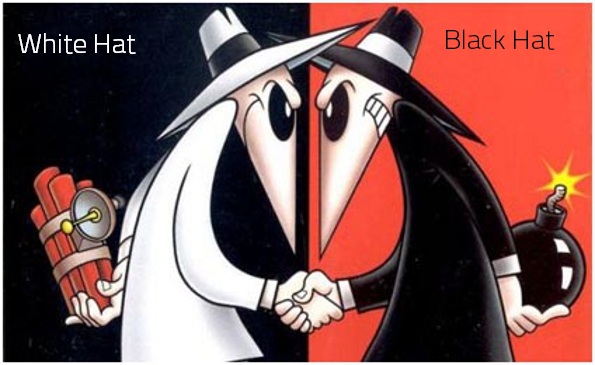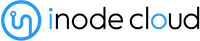by iNode Cloud | Nov 25, 2015 | Articles, Blog, Google, Hosting, Virtual Machine
In spite of what you might think web hosting is not limited to journalism, commerce, and Netflix. Cloud computing is becoming the norm for efficient and secure computing services as well as for storage and communication. Hosting services like Inode Cloud will set you up with server space and a useful program called Interworks that can help you prepare your server space for your needs but there are options other than WordPress and Webmail to help manage your content. Cloud Container Platforms: Google Container Engine is a service built on top of another Google service called Kubernetes which is an open source application designed to help coordinate multiple applications/services working together as one machine. Container Engine provides the same service as Kubernetes with the addition of developer tools and access to Google’s regional resources. There is a wealth of other services that enhance coordination and security which make container engine a great platform for independent developers looking for mobile computing options. Container platforms provide a foundation as well as operational stability for anyone who doesn’t want to start from scratch but it is not infrastructure by itself so much as a map. You need to have your computing needs in mind and chose a platform accordingly. For example, Container Engine is designed to coordinate large systems made up of standalone programs but if you are interested in accessing a single application then there is an easier and less expensive option available. Virtual Machines and Hybrid Clouds: Hosting services can be used to create hybrid clouds which combine your onsite computing power with software or databases that run from a...

by iNode Cloud | Nov 9, 2015 | Articles, Blog, Google, How To's, SEO, Technical
Google offers several free services to help entrepreneurs and large corporations alike in their attempts to make their websites faster, safer, and more easily searchable through Google and other search engines. These services range from reports on worldwide internet marketing data to site based analysis of web traffic. In most cases all that is needed to track a website is a simple HTML file uploaded to your server and in some cases a single line added to a header file. These services are powerful for any level of internet marketing and can make the difference between a well branded and trusted online source and an amateur website bogged down by useless tags and a lack of security. Google Search Console Crawlers or Spiders are programs that crawl through web pages to find content that make search engines more accurate. When it comes to search engine optimization it is in your best interest to make crawling as easy as possible and Google has a free application for just that purpose called Google Search Console. Search Console gives you the opportunity to test your page against Google’s crawlers and edit your robots.txt file (a sitemap that includes restrictions for crawlers). Search Console will even let you see what a Google crawler sees when it accesses a particular page. Google Analytics When crawlers are not looking for basic page content they are collecting Meta tags. Meta tags are not concerned with content as much as they are the type of content that a page contains. Google Analytics has an easy to use interface that allows you to select a popular Meta tag from...
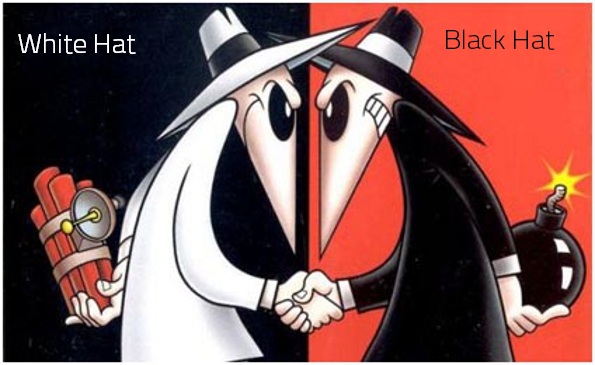
by iNode Cloud | Oct 29, 2015 | Articles, Blog, Google, SEO, Technical
Everything is fair in love and war but not in Search Engine Optimization. There are various ways to attract traffic to your website both ethically and unethically. Unethical way which is usually referred to as blackhat in the world of SEO might give you a good run in the short term but not in the long run. Here are 5 way on how to get your site penalized by Google. 1. Cloaking In this strategy SEO blackhat experts code their webpages in a way that crawlers see one version, and users see another. Imagine you searched for a phrase “Where to get a good burger” and the website you clicked on led to a page where you will find Chinese food content. Cloaking is generally achieved by creating a webpage which is full of keywords which are usually typed by users to search similar content, but when user click on that link, it will redirect them to another web page. 2. Doorway Pages This strategy is generally followed by sending mails to users or advertising in websites with eye catchy content, so that users tend to click on that and that will be followed with many other pages which will ultimately leads to an unwanted landing page. 3. Link Farms A Link Farm is a set of fake websites that include links to your website, for the purpose of cheating Google to get you better page rank. The idea is that Google can be fooled into thinking that your site is worthy of ranking higher in search results because a set of sites that link to one another also...

by Kappy Prasad | Jan 8, 2015 | Articles, Blog, How To's, Story, Technical
If you cannot send emails to Gmail, your server may have been blacklisted. Here are some tips to get removed from the Gmail blacklist. Before jumping through the blacklist removal hoops, you may want to double check that your emails are not simply going into the spam folder. This process will not help you with emails being dropped into the spam folder. This is for getting off of Gmail’s blacklist. I am going to outline 3 steps. Verify you are on the Gmail blacklist. Perform preliminary blacklist removal checks. Submit Gmail blacklist delisting request. Gmail Blacklist Verification If you are blacklisted, then you should be getting a delivery rejection notice from Google. If you check your server’s logs or your email bounce you may see something like this: Remote_host_said:_550-5.7.1 Our_system_has_detected_an_unusual_rate_of unsolicited_mail_originating_from_your_IP_address._To_protect_our users_from_spam,_mail_sent_from_your_IP_address_has_been_blocked. Please_visit_http://www.google.com/mail/help/bulk_mail.html_to_review_our_Bulk_Email_Senders_Guidelines If you are seeing this email error, then your server’s IP has likely been blocked by Google. There could be other response codes, but typically all Gmail blacklist notifications will include a 550 error plus a link to the Gmail policies pages. If you are not seeing 550 errors, then you may not have an email blacklist problem but some other email delivery issue. Preliminary Blacklist Removal Tasks Before requesting removal from Gmail’s blacklist, you will want to take some steps to stop whatever caused the listing. See some of my other blacklist post with Google for more details but in a nutshell you should: Make sure there is no unauthorized email going from your server. Check the daily volume of email going to Gmail Look for compromised user accounts. Look for people forwarding email to Gmail. Once you...

by Kappy Prasad | Jan 3, 2015 | Articles, Blog, Technical
1. Choosing the wrong Keywords Targeting the right keyword is the most important when it comes to SEO. Many people make the mistake of not choosing the right keyword for optimizing their website. A keyword should be descriptive of your website content and related to what a user might type in the search box when looking for the website.Choosing the wrong Keyword Another common mistake many people do is that they assume their company’s name to be a keyword. This will be good for people who already know about your company and who are only looking to find you. Choosing a proper keyword is essential but it may happen that you are not able to come up with a good keyword list. In such a case there are many keyword generation tools available which will help you find keywords that are good for your site. 2. Title Tag Title tag is one of the first elements that a search engine spider sees on your HTML page. Ignoring the title tag can cost your dearly in terms of search engine rankings. Title tag is also a very convenient place to put the keyword that you have decided for your website. Another mistake is to have the same title for different pages. Every page on your website should have a different title and relevant to the content on that page. 3. Internal Links A website should not only have links to other site, but also to all the important pages within the site. All the internal pages within a website should be properly linked. Having internal links and a good link structure...