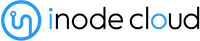Getting your website to load faster is not an option but a need. In this competitive world, you have to run to stay at the same place. Who would stop and wait for your slow loading website to see what they want. Obviously No one. You want your website to run lightning fast but you are left with limited options as the end users have different expectations of getting flashy and well-designed content. Afterall user experience counts more than user interface and getting your website load faster is the first step towards providing a superb user experience. So do you think it’s a trade-off between speed and user experience? Umm.. Not absolutely right but not absolutely wrong though.
Here are some tips to help you improve your site loading performance by maintaining a good user experience:
- Avoid Large Images
Whatever story you want to tell, tell it at the right size.
Try resizing or scaling the image before uploading it in your website. Uploading large images and then changing dimensions would make the website loading slow as it tries to download the same large image on opening of the website. Compressing the image before uploading will be the best idea. We recommend using tinypng.com
- Enable Browser Caching
Keeping a small amount of website info at end user’s browser would make the website loading faster as it has lesser content to be downloaded from internet. Change your server settings accordingly, but ensure end-user gets the current content not the same old ones.
- Enable Compression
It is like disassembling your house, moving it to another location, and then reassembling your house back to what it was before.
The same concept applies to how content is downloaded from the server to your browser to reduce the file size without reducing its contents, Only thing is that it would take some time to be uncompressed but that time is negligible compared to the long time it takes in transmitting large files. Change your server settings to store and process compressed files.
- Optimize your CSS
The CSS files, responsible for displaying your website content in a proper format, sometimes becomes a pain if you can’t optimize them. These CSS files are downloaded before any content are displayed on webpage. Avoid putting unnecessary and unused CSS files to give your users a fast website loading experience who don’t prefer to see a website taking too long to load. Check for extra spaces in style sheets files which could be increasing the file size by a bit. As mentioned before, compress it to make it lighter. We recommend using csscompressor.com to compress CSS files.
- Minify Javascript and Keep it at the footer
You might put flashy contents to make the website look better but let it be at the end. It takes time to download the java content and user might click on the red color cross button on his browser before waiting to see the content.
If you don’t want them do that, put that javascript at the end (usually in the footer section of your website). It will load after all the contents are downloaded. When the user is going through website content, javascript will get enough time to be downloaded to give user a different experience.
Follow these simple tricks to get your website to load faster and to have a strong stance in the e-competition.
About iNode Cloud
Twitter •