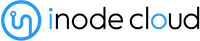WordPress is by far the best CMS (Content Management System) in the world and managing a WordPress website is also relatively easy. You may be able to manage the content of your website easily, but if you want to manage your website independently, you will need to learn more about the platform. You need a manager code, hosting requirements, performance, security, backups, plugins, and every other aspect that influences performance.
How do you manage the themes and plugins?
The code powering your WordPress site comes from WordPress, the theme, and the plugins you use. Keeping your themes and plugins up to date is essential in ensuring continued stability. Periodic updates will fix bugs, loopholes, and security patches and they will keep your site free of risks. Choosing the right themes and plugins, to begin with, is essential and so is the source of the themes and plugins.
What about hosting and site speed?
You don’t need to be continually worried about your web host, but you need to be aware of the limits of the server. If your site suddenly generates more traffic than your web host can handle, your site will break. A good way around this dilemma is to opt for a cloud hosting plan that allows you to scale up as necessary without placing any additional strain on resources. Based on the amount of traffic you receive, you may need to cache your pages and improve your coding.
Backups are important!
You need to install a plugin that regularly updates your site automatically without your inputs. While a lot of quality WP plugins are free, you may need to spend for a good backup plugin. Before you pick a plugin, you need to ensure that it is capable of speedily restoring your site when required. The backups need to be stored in a secure location as you don’t know when your site could crash or get hacked maliciously. Scheduling your backups at different frequencies for different aspects of your site is also a good idea.
SEO and conversion optimization
Your content needs to be SEO friendly if you want your website to succeed. Also, conversion optimization, the process of turning one-time visitors into regulars, is more important than SEO these days as the visitors need a reason to stay on the site. Conversion Rate Optimization is something that is relatively unheard of compared to SEO, but converting your visitors is one of the best indicators of success. You can use plugins like Google Analytics+ to get more detailed access to visitor data so you can figure out how CRO can be improved.
About iNode Cloud
Twitter •