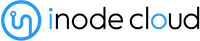by Kappy Prasad | Dec 14, 2014 | Articles, How To's, Linux, Technical
Recently a client asked us about a problem they were having with email that was being run on the same server that we had setup their website on. In this case the problem was pretty severe as they had been blacklisted from sending emails to any Gmail.com email address. After contacting the hosting company we were able to identify that one of their email accounts had been compromised and was being used to send out SPAM emails. It was an unfortunate situation that could have been avoided. In this post we cover what blacklisting means, what to do, and how to avoid it from happening again. What does ‘blacklisted for email’ mean? Blacklist definition According to google.com a blacklist is ‘a list of people or products viewed with suspicion or disapproval.’ In regards to email to be blacklisted means a provider such as Google has determined that your domain is abusing its system by sending too many emails to addresses on its network. Once you have been added to a blacklist all emails you attempt to send to the provider will be denied and you will see a message similar to this one: SMTP error from remote mail server after end of data: host aspmx.l.google.com [74.125.142.27]: 550-5.7.1 [YOUR IP ADDRESS HERE 1] Our system has detected an unusual rate of 550-5.7.1 unsolicited mail originating from your IP address. To protect our 550-5.7.1 users from spam, mail sent from your IP address has been blocked. 550-5.7.1 Please visit http://www.google.com/mail/help/bulk_mail.html to review 550 5.7.1 our Bulk Email Senders Guidelines. ck6si8779257igc.40 - gsmtp How did you get blacklisted for email? You will...