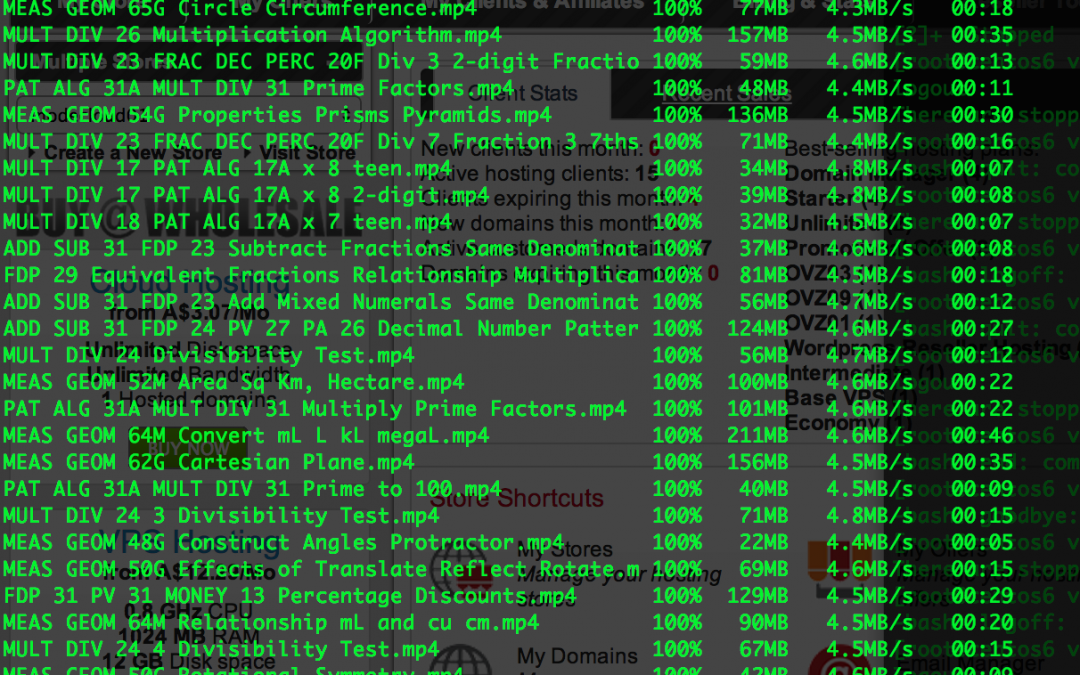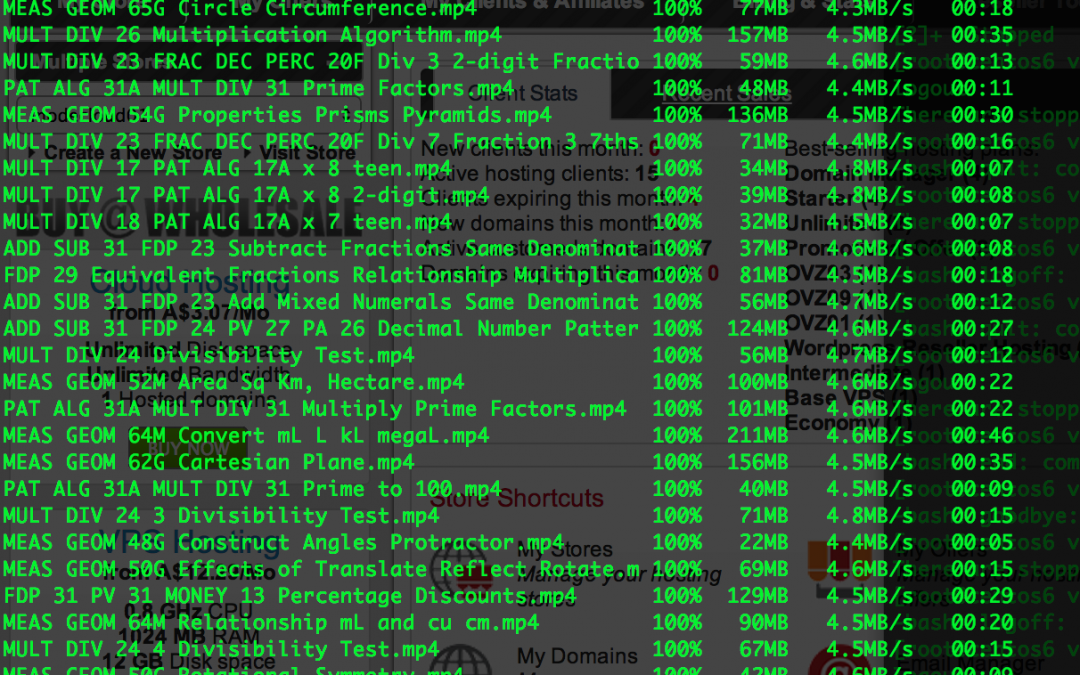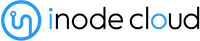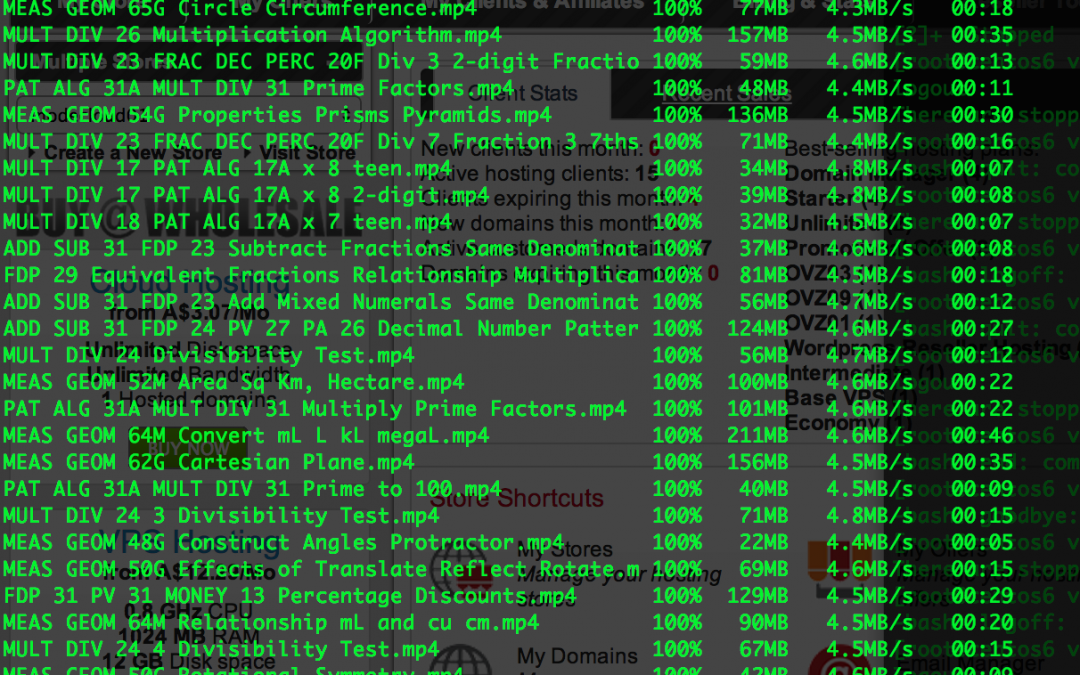
by Kappy Prasad | Jul 10, 2014 | Linux, Technical
When you ask most people how do you transfer or migrate your site over the common answer is “oh i use Filezilla and download to my local drive then upload to the new directory”. This is not really the easiest way to migrate but a two step process of downloading the uploading, what if you had to transfer lets say a 200Gb site over. This was the case with our partner Mindarc who is a Digital Agency that looks after some high profile Ecommerce Websites and their client A Learning Place who is hosted on our cloud. Me being lazy and looking for the easiest way to do something i suggest using this command line to do a DIRECT Site to Site transfer just from terminal from Mac or Linux or use Putty if you are using Windows. Open up a terminal and enter this: scp -rp SSHUSERNAME@IP:<DIRECTORY OF SOURCE> SSHUSERNAME@IP:<DIRECTORY OF DESTINATION> Now lets dissect and see what the heck this means. SCP – Secure copy is a means of securely transferring computer files between a local host and a remote host or between two remote hosts -r parameter – known as recursive, sometimes we need to copy the directory of all the files inside. -p parameter – Provides modification times, access times, and modes from original files The first SSHUSERNAME@IP:<DIRECTORY OF SOURCE> is the SSH connection username and where the originating files are located so for example it would be something like this: root@192.168.1.23:/var/www/public_html/ The second section is where is the remote server where the files are going and which directory will it be placed under, for example: root@102.203.122.124:/var/www/user/html/website/ So the complete command looks something like...