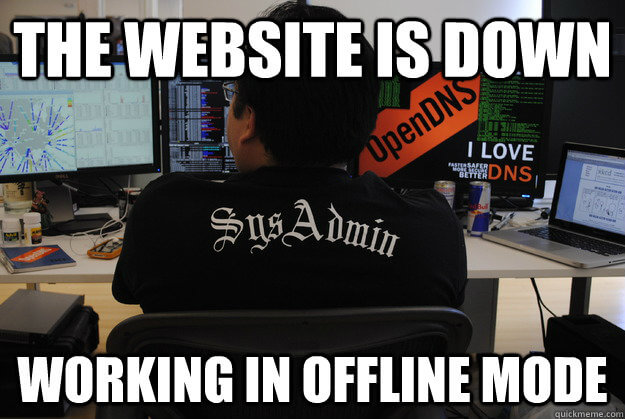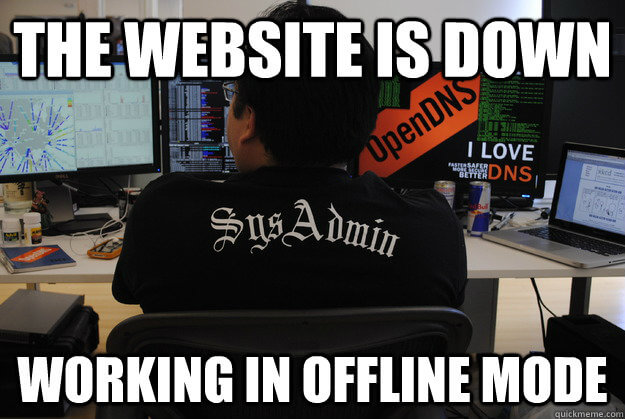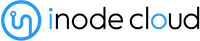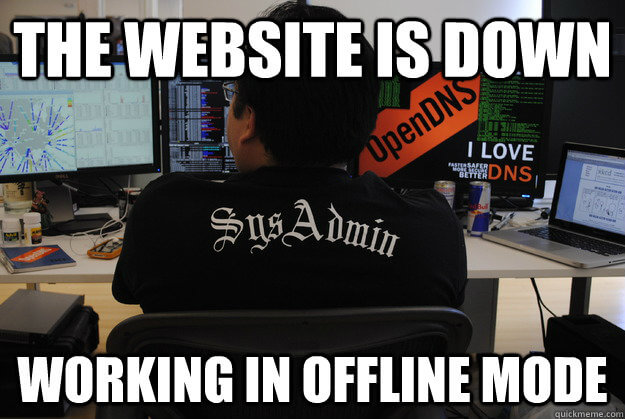
by Kappy Prasad | Feb 27, 2015 | Articles, Blog, Story
Before starting iNode Cloud, I have been with Crazy Domain, Go Daddy and various other hosting companies only to be offered bad service and slow and inconsistent downtimes and there’s no shortage of web hosting companies that do this, Hence why i decided to start iNode Cloud. Sometimes web hosts have technical problems or make mistakes, but when should you stick it out and when should you cut your losses and move on? Here are the top six signs your web host isn’t up to the job. 1. Your website is flaky and keeps going down No surprises here. If your website is unavailable or keeps throwing up errors, visitors will leave and not come back. Unless you’re offering something unique or already have a loyal following, this can kill your website in a very short time. Overloaded servers and inadequate networks are likely causes of problems with your web host. Sometimes a web hosting company will start strong but get progressively worse as it gains more customers; a victim of its own success. To be fair, it’s not always the fault of the web host. If your site is making unreasonable demands like using huge amounts of memory or processing time, there’s going to be trouble. Ideally, your web host will notice and prompt you to upgrade to a package with higher limits. The best ones will cover you if you get a sudden burst of traffic from the front page of Digg, and ask you to upgrade if it becomes a habit. Having too much traffic is a good problem to have, but if your site is not scaling, you should look...

by Kappy Prasad | Jan 19, 2015 | Articles, How To's, Linux, Technical, Wordpress
With WordPress powering 61% of CMS based websites, it has become a lucrative target for hackers. Google blacklisting for phishing and email blacklisting for spamming is quite common in WordPress hosting. A well maintained WordPress site is immune to hacking, but in shared hosting, the majority of WordPress websites will be un-patched, and vulnerable to hacking. Through a few simple strategies, it is possible to make WordPress immune to hacking. Securing the web server through web application firewalls The efficiency of a web application firewall largely depends on how quickly the firewall is able to include zero day WordPress exploits into their signature database. While commercial signatures gave close to 100% detection rates, free rules from Comodo, AtomiCorp, etc for the mod_security Apache module is good enough to prevent more than 95% of exploit attempts. Additionally, we were able to extend the malware detection capability of mod_security module by integrating it with ClamAV anti-virus software. Enabling auto-upgrade for WordPress installations Since WordPress v3.7, automatic security updates are switched on by default, and wouldn’t break anyone’s site. We further extended this feature by plugins like Advanced Automatic Updates, which can upgrade plugins and themes as well. For customers who chose security over extensive customization, the full-auto-upgrade worked very well in preventing website exploits. File upload scanning through FTP Compromised FTP accounts are another major source of malware uploads. Desktops, laptops and mobile devices get infected with trojans all the time, and web masters losing their FTP login details are a common cause of malware uploads. We put a block on this channel by deploying file upload scanners. For those web hosts...

by Kappy Prasad | Jan 19, 2015 | Articles, How To's, Technical, Wordpress
WordPress is an online, open source website creation tool written in PHP. But in non-geek speak, it’s probably the easiest and most powerful blogging and website content management system (or CMS) in existence today.There are a few parts to WordPress. You’re in good company if you use WordPress to publish on the web. Many famous blogs, news outlets, music sites, Fortune 500 companies and celebrities are using WordPress, even our inodecloud.com site uses WordPress. WordPress is 100% free to download and use and once you downloaded the package file there is a few steps installed to configure it, but today i will only be explaining the main file and folder structures that you should familiarize yourself with. This is not following the wizard guide and is merely a guide to the code level organization of wordpress and how to configure it via code. You will need a FTP client such as filezilla or what i use Coda 2 which is a FTP & Code editor for Macs or Notepad++ to configure wordpress. The main wordpress directory contains all the necessary files required to run the wordpress system. In your main directory (it might be called httpdocs, public_html or www directory) this contains a main configuration called wp-config.php, this configures the database under line 17. Which looks like below: // ** MySQL settings – You can get this info from your web host ** // /** The name of the database for WordPress */ define(‘DB_NAME’, ‘DATABASE_NAME’); /** MySQL database username */ define(‘DB_USER’, ‘DATABASE_USERNAME’); /** MySQL database password */ define(‘DB_PASSWORD’, ‘DATABASE_PASSWORD’); /** MySQL hostname */ define(‘DB_HOST’, ‘localhost’); /** Database Charset to use in...