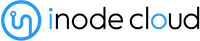by iNode Cloud | Nov 18, 2015 | Articles, Blog, How To's, SEO, Technical
It is easy to forget that the internet, as widely accessible as it is, is very difficult for some people to use. The blind and deaf as well as amputees and people with cognitive impairment use the internet as much as anyone else and in order to do so they depend on accessibility tools that navigate your website’s code. You can make the process more efficient by optimizing accessibility applications and taking into account visual disabilities when designing your website. The first and most fundamental approach is within the HTML code used to construct a page. HTML incorporates the use of roles to define objects on a page. Roles like banner, navigation, main, and contentinfo along with others mark the main sections of a webpage so that page readers can find and sort through them for visually impaired users. WebAIM (Web Accessibility in Mind) offers tutorials and tools like WAVE which can test your site for accessibility issues. Wave can add to your own benefit as well when it picks out skipped heading levels, broken and redundant links, and misused labels. There are design practices to keep in mind as well like taking issues of low contrast and colour based identification into account. Monotone pages are not intuitive and can slow any user down regardless of ability. Other aesthetic practices like incorporating videos and sounds should be modified for all users as well. Video’s that do not pause and applications that load automatically are distracting for everyone but in the case of someone who is dependant on a screen reader, it can affect their ability to operate the computer as well...

by iNode Cloud | Nov 9, 2015 | Articles, Blog, Google, How To's, SEO, Technical
Google offers several free services to help entrepreneurs and large corporations alike in their attempts to make their websites faster, safer, and more easily searchable through Google and other search engines. These services range from reports on worldwide internet marketing data to site based analysis of web traffic. In most cases all that is needed to track a website is a simple HTML file uploaded to your server and in some cases a single line added to a header file. These services are powerful for any level of internet marketing and can make the difference between a well branded and trusted online source and an amateur website bogged down by useless tags and a lack of security. Google Search Console Crawlers or Spiders are programs that crawl through web pages to find content that make search engines more accurate. When it comes to search engine optimization it is in your best interest to make crawling as easy as possible and Google has a free application for just that purpose called Google Search Console. Search Console gives you the opportunity to test your page against Google’s crawlers and edit your robots.txt file (a sitemap that includes restrictions for crawlers). Search Console will even let you see what a Google crawler sees when it accesses a particular page. Google Analytics When crawlers are not looking for basic page content they are collecting Meta tags. Meta tags are not concerned with content as much as they are the type of content that a page contains. Google Analytics has an easy to use interface that allows you to select a popular Meta tag from...

by iNode Cloud | Nov 5, 2015 | Articles, Blog, How To's, Technical
Getting your website to load faster is not an option but a need. In this competitive world, you have to run to stay at the same place. Who would stop and wait for your slow loading website to see what they want. Obviously No one. You want your website to run lightning fast but you are left with limited options as the end users have different expectations of getting flashy and well-designed content. Afterall user experience counts more than user interface and getting your website load faster is the first step towards providing a superb user experience. So do you think it’s a trade-off between speed and user experience? Umm.. Not absolutely right but not absolutely wrong though. Here are some tips to help you improve your site loading performance by maintaining a good user experience: Avoid Large Images Whatever story you want to tell, tell it at the right size. Try resizing or scaling the image before uploading it in your website. Uploading large images and then changing dimensions would make the website loading slow as it tries to download the same large image on opening of the website. Compressing the image before uploading will be the best idea. We recommend using tinypng.com Enable Browser Caching Keeping a small amount of website info at end user’s browser would make the website loading faster as it has lesser content to be downloaded from internet. Change your server settings accordingly, but ensure end-user gets the current content not the same old ones. Enable Compression It is like disassembling your house, moving it to another location, and then...

by iNode Cloud | Feb 25, 2015 | Articles, How To's
The cloud is a relatively new concept, giving users the ability to store their files, programs, music, and more on a server or set of servers located offsite. The cloud has revolutionized computing and shopping, enabling companies to post large volumes of merchandise online that give customers a great variety of products. No more need for large hard drives or even personal server computers, no more expensive software. The cloud is accessible from any computer anywhere there is Internet access. It’s not only a current technology, but it’s also widely expandable. The world of e-commerce is changing the face of retail permanently as well. Almost 80% of shoppers want to do their shopping online, and half of them like the option to pick up in store. The ability of a retailer to be able to track their inventory accurately at every location is now more important than ever before, and the ability to report that information back to a shopper, no matter what time of day or night, relies on the cloud. It’s not just goods and merchandise bought online, either. Auction places like eBay, travel agencies like Experia or Travelocity, and even investing and banking are now available online. All of them are brought to you by the cloud. E-commerce sites can be set up as supplements to other, more general websites, too. Candidates for government office can have them as fundraising options. Hairdressers can sell some of their hair products that way, as well. E-commerce is able to broaden the reach of a company well beyond a physical boundary, even globally. That kind of reach would be...

by Kappy Prasad | Jan 19, 2015 | Articles, How To's, Linux, Technical, Wordpress
With WordPress powering 61% of CMS based websites, it has become a lucrative target for hackers. Google blacklisting for phishing and email blacklisting for spamming is quite common in WordPress hosting. A well maintained WordPress site is immune to hacking, but in shared hosting, the majority of WordPress websites will be un-patched, and vulnerable to hacking. Through a few simple strategies, it is possible to make WordPress immune to hacking. Securing the web server through web application firewalls The efficiency of a web application firewall largely depends on how quickly the firewall is able to include zero day WordPress exploits into their signature database. While commercial signatures gave close to 100% detection rates, free rules from Comodo, AtomiCorp, etc for the mod_security Apache module is good enough to prevent more than 95% of exploit attempts. Additionally, we were able to extend the malware detection capability of mod_security module by integrating it with ClamAV anti-virus software. Enabling auto-upgrade for WordPress installations Since WordPress v3.7, automatic security updates are switched on by default, and wouldn’t break anyone’s site. We further extended this feature by plugins like Advanced Automatic Updates, which can upgrade plugins and themes as well. For customers who chose security over extensive customization, the full-auto-upgrade worked very well in preventing website exploits. File upload scanning through FTP Compromised FTP accounts are another major source of malware uploads. Desktops, laptops and mobile devices get infected with trojans all the time, and web masters losing their FTP login details are a common cause of malware uploads. We put a block on this channel by deploying file upload scanners. For those web hosts...

by Kappy Prasad | Jan 19, 2015 | Articles, How To's, Technical, Wordpress
WordPress is an online, open source website creation tool written in PHP. But in non-geek speak, it’s probably the easiest and most powerful blogging and website content management system (or CMS) in existence today.There are a few parts to WordPress. You’re in good company if you use WordPress to publish on the web. Many famous blogs, news outlets, music sites, Fortune 500 companies and celebrities are using WordPress, even our inodecloud.com site uses WordPress. WordPress is 100% free to download and use and once you downloaded the package file there is a few steps installed to configure it, but today i will only be explaining the main file and folder structures that you should familiarize yourself with. This is not following the wizard guide and is merely a guide to the code level organization of wordpress and how to configure it via code. You will need a FTP client such as filezilla or what i use Coda 2 which is a FTP & Code editor for Macs or Notepad++ to configure wordpress. The main wordpress directory contains all the necessary files required to run the wordpress system. In your main directory (it might be called httpdocs, public_html or www directory) this contains a main configuration called wp-config.php, this configures the database under line 17. Which looks like below: // ** MySQL settings – You can get this info from your web host ** // /** The name of the database for WordPress */ define(‘DB_NAME’, ‘DATABASE_NAME’); /** MySQL database username */ define(‘DB_USER’, ‘DATABASE_USERNAME’); /** MySQL database password */ define(‘DB_PASSWORD’, ‘DATABASE_PASSWORD’); /** MySQL hostname */ define(‘DB_HOST’, ‘localhost’); /** Database Charset to use in...